Submit a Manuscript
The dashboard gives you an overview about your manuscripts and their status.
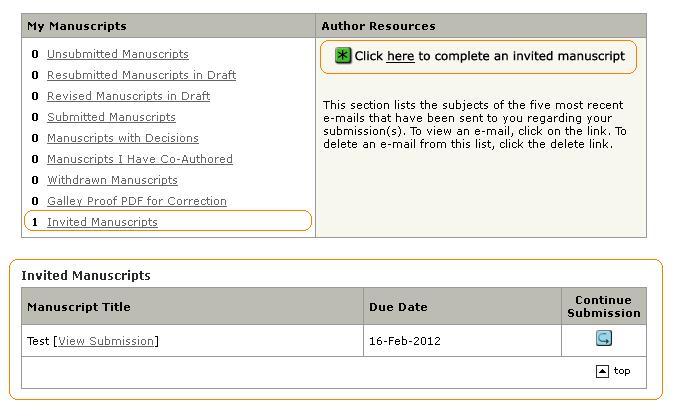
Mostly you have to fill out information and upload your manuscript files concerning invited papers. To access those invited papers follow the link under Author Resources or you click on the Invited Manuscripts queue to get a list of all invited papers at the bottom.
HINT: Also unsubmitted papers are declared as invited papers. Unsubmitted manuscripts had been submitted by you before, but after the editors checked the paper they assess mistakes, e.g. you uploaded the wrong manuscript files.
Furthermore sometimes a revision of a manuscript is needed. This can happen, when the content itself has to be changed. Follow the corresponding links.
This process is free of a revision or a paper that will be sent for the first time. Now you have to fill out all needed information (see req statements next to the question) and upload your manuscript files. Please note that some information was filled out by the editors. If necessary / possible you can correct this given information on your own.
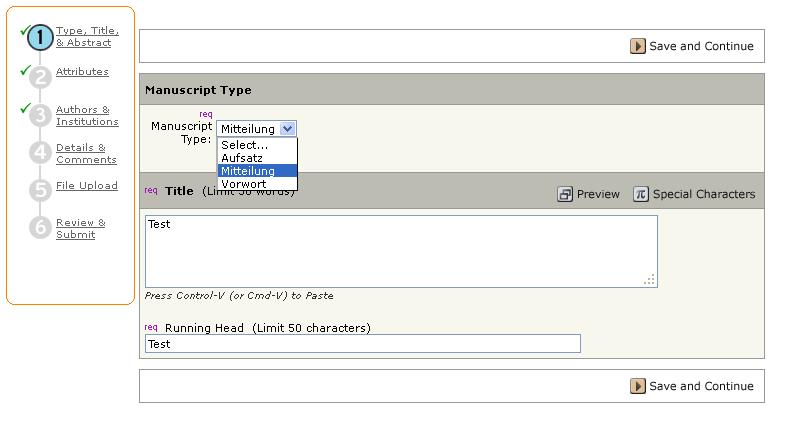
On the left side you can see which steps you have to complete. The step is complete, if a green check is highlighted.
To submit your paper finally you have to go to the review & submit step, checking all listed information and clicking the submit button.
- 1. Step: Type, Title & Abstract
At first you have to define your manuscript type. Depending on your choice the number of needed questions is different. Furthermore you have to define a title and if needed an abstract and a running head.
HINT: Title, abstract and running head are not used to typeset your manuscript. This informationcan be used for web publications etc.
- 2. Step: Attributes (if needed)
Attributes are helpful to categorize your paper. Therefore two kinds of attributes exist:
Classifications - a paper can be related to a specific topic or rubric
Keywords - describe the content itself
You have to state three keywords. Classification terms are optional:

- 3.Step: Authors & Institutions (if needed)
At this step you can add co-authors:
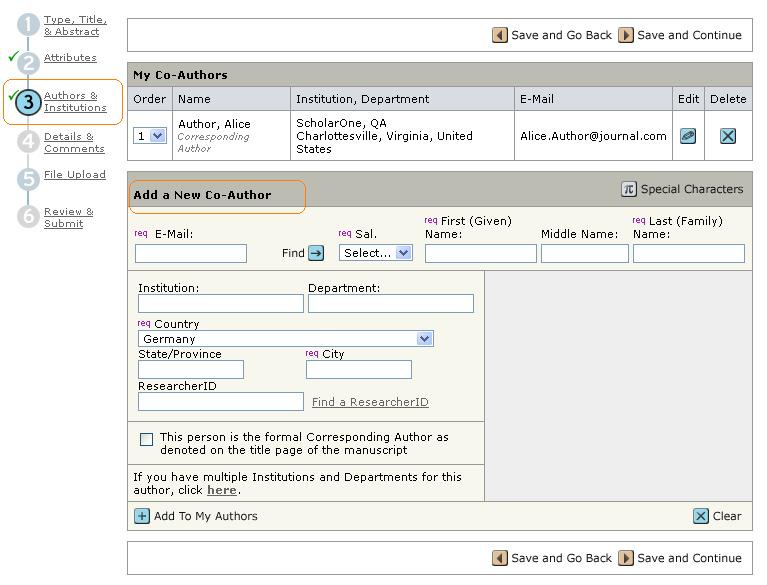
This kind of information is also additional. During the submission process you are the main acting person. The co-authors wouldn’t be involved in the ScholarOne submission process.
- 4. Step: Details & Comments (if needed)
You have to fill out further information at this step:
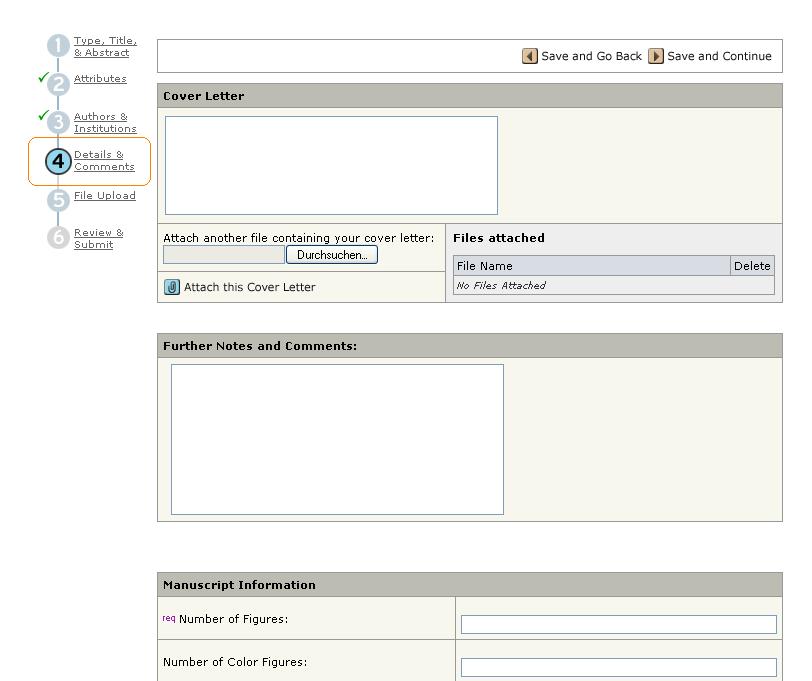
- 5. Step: File upload
Now you have to upload all your manuscript files. Primary you have to upload your main text document, additional you can upload separate figures, tables and so on:
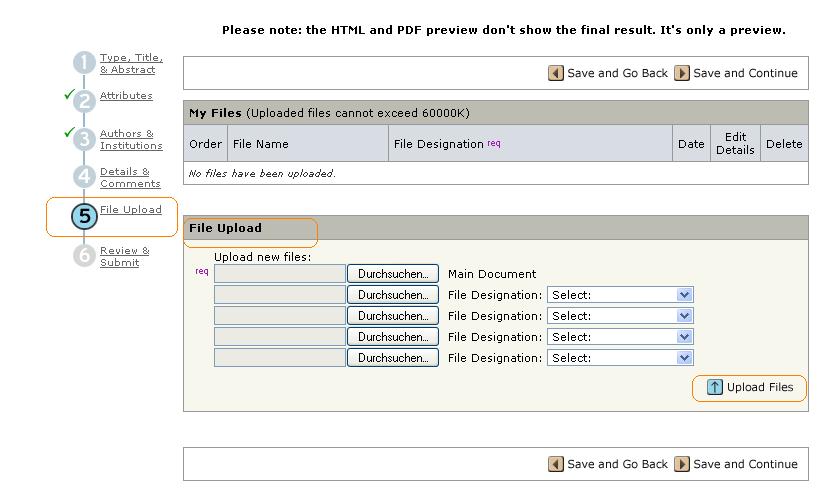
If you submit a revised paper, please delete the elder main document and upload the re-edited file.
HINT: You’re able to upload five files at once. If necessary you can upload more than five. Pleaseregard that the total size of uploaded files cannot exceed 60 MB. After you’ve uploaded files you can have a look at the HTML and PDF proof. But these proofs aren’t the final typesetted result. It’s only an automatic generated preview.
- 6. Step: Review & Submit
To submit your paper finally you have to double check all information. Missing information is highlighted:
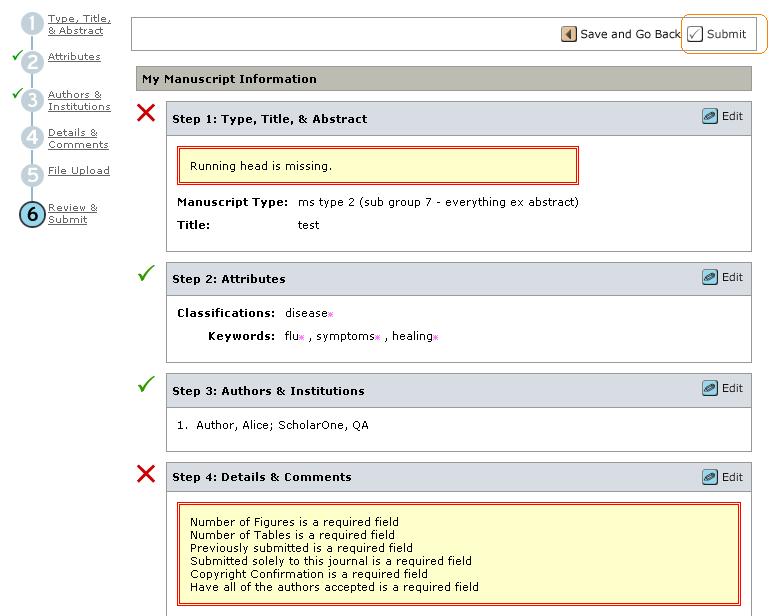
If not all required information are given, you also cannot click the Submit button. Go back to the listed steps and complete the needed information.
