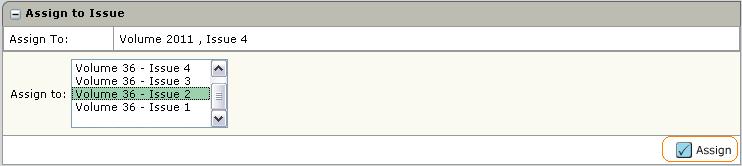How to assign an article to an issue
via Issue Compilation
In your Editorial Office Center you can find the Issue Compilation section:
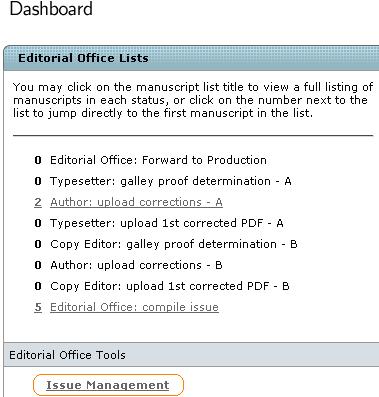
After clicking on it, you are forwarded to a list of issues which have already been created:
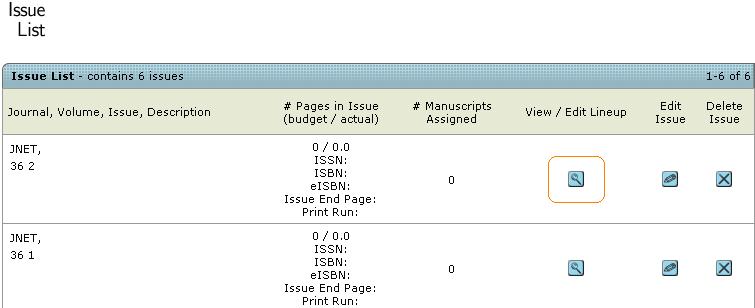
Please click on View / Edit Lineup to assign articles to this issue. The following window will open:
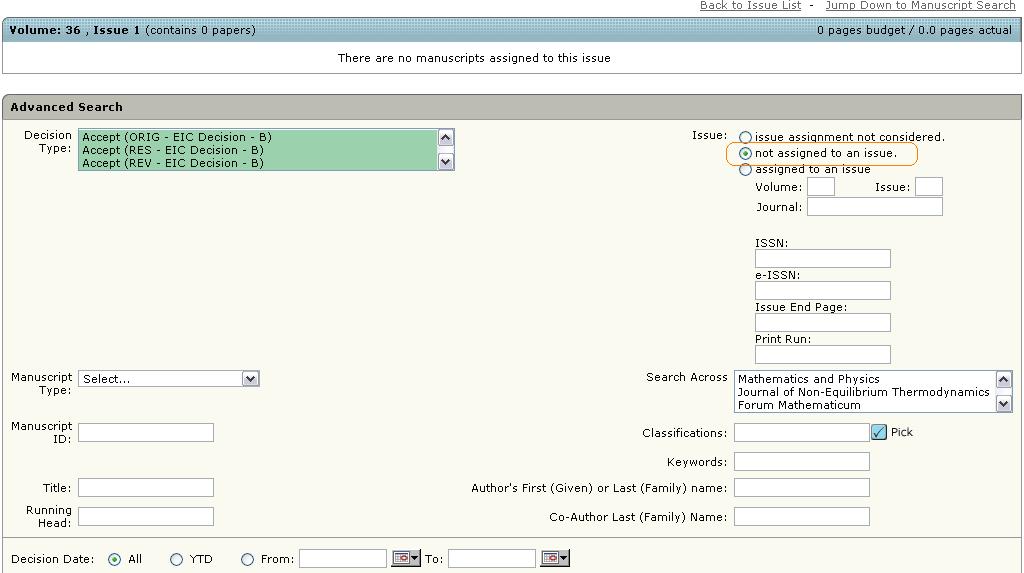
You may chose not assigned to an issue as criteria for your article search. Afterwards, please click search at the bottom of the page:
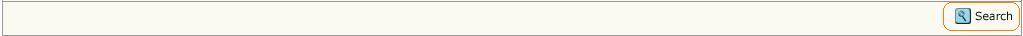
Following the result is shown as list of articles:
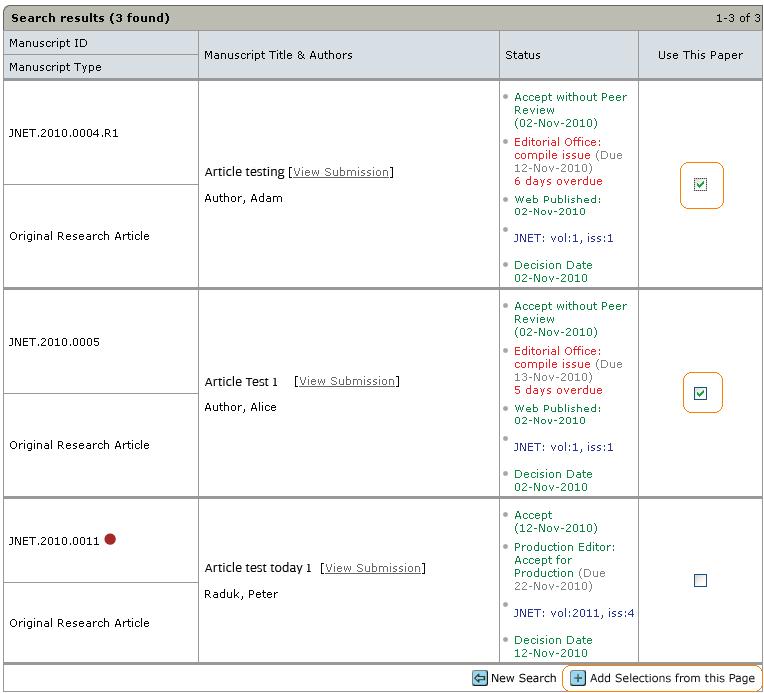
You may choose the articles via checking Use This Paper. Afterwards, please click Add Selection from this Page.
via Manuscript Information tab
Another possibility to assign an article to an issue is to go ot the Manuscript Information tab and select Assign to Issue at the Scroll to.. drop down:
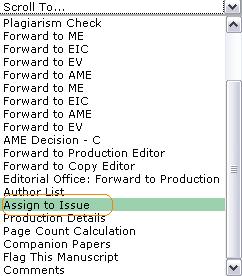
At the Assign to Issue section you can choose an issue and assign it by clicking on Assign.
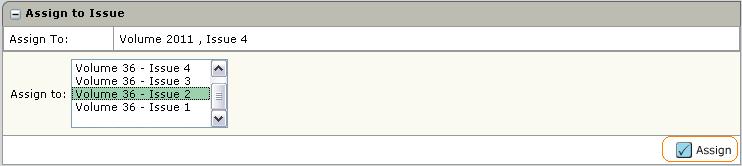
Wie Sie ein Artikel einem Heft zuweisen
über Issue Compilation
Für die Heftzusammenstellung finden Sie innerhalb Ihres Editorial Office Centers den Link Issue Management:
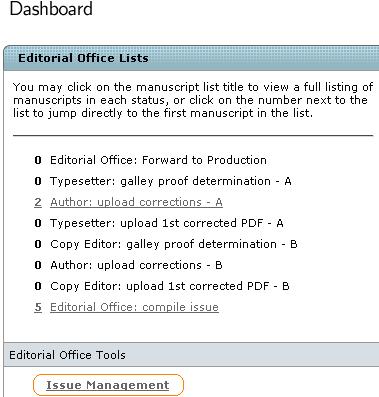
Wenn Sie diesen Link anklicken werden Sie zu einer Liste mit bereits angelegten Heften weitergeleitet:
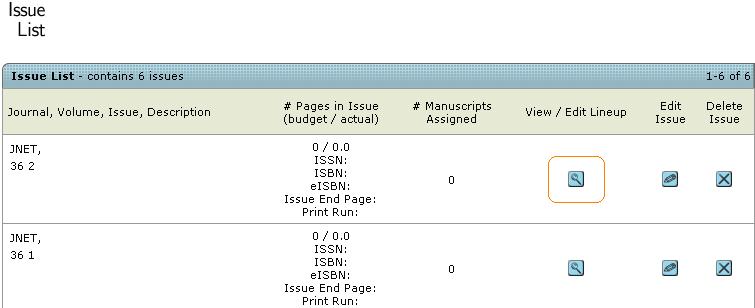
Um Artikel einem bestimmten Heft zuzuweisen, klicken Sie bitte auf View / Edit Lineup des jeweiligen Heftes. Folgendes Fenster wird sich daraufhin öffnen:
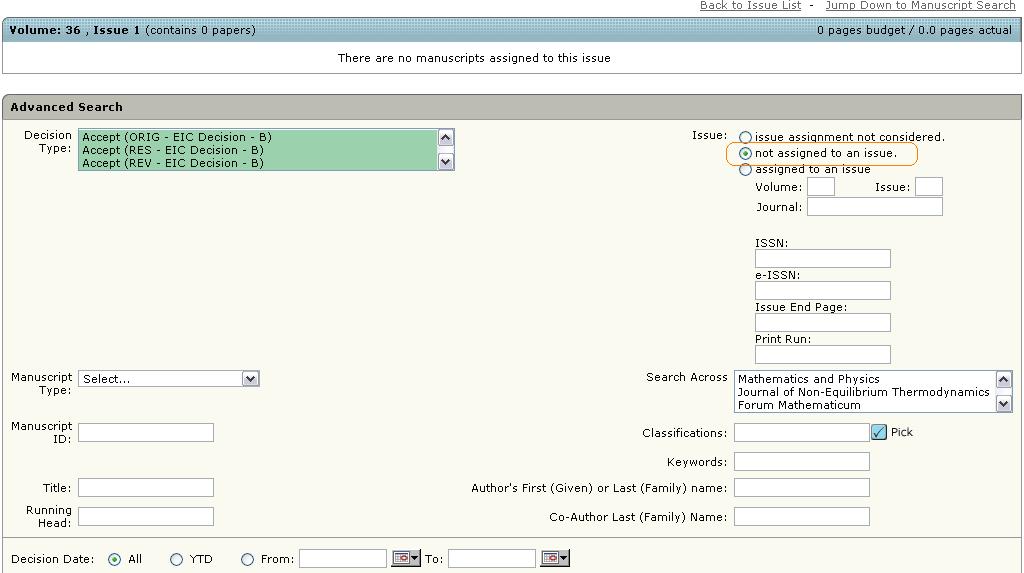
Wählen Sie nun not assigned to an issue als Kriterium für Ihre Artikelsuche.
Als nächstes klicken Sie bitte auf den Search Button am Ende der Seite.
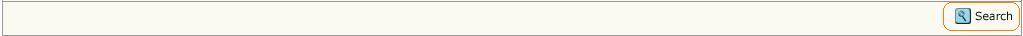
Anschließend werden alle gefundenen Artikel aufgelistet:
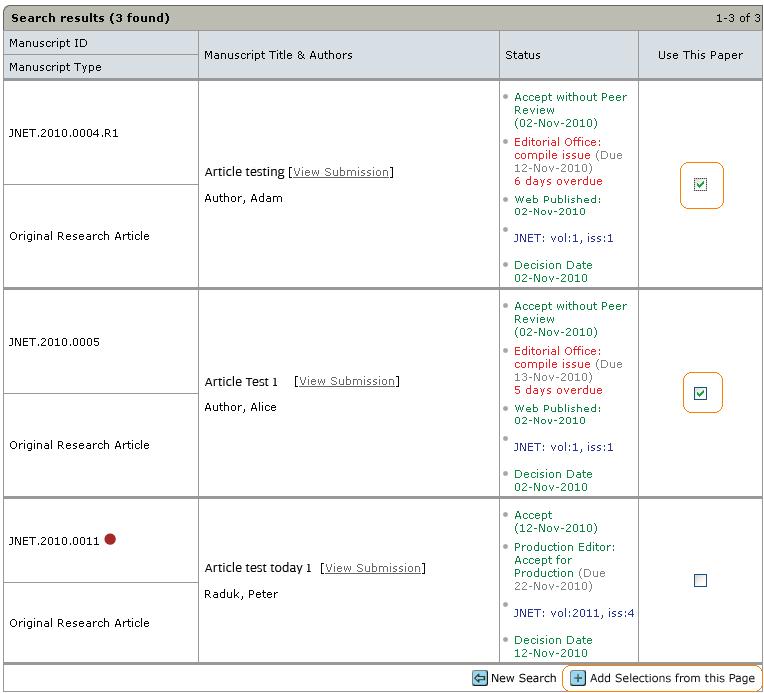
Durch Anklicken der Funktion Use This Paper können Sie nun einzelne Artikel auswählen. Über den Button Add Selection from this Page können Sie Ihre Auswahl bestätigen.
über Manuscript Information
Eine weitere Möglichkeit einen Artikel einem Heft zuzuweisen ist innerhalb des Reiters Manuscript Information des jeweiligen Artikels die Funktion Assign to Issue auszuwählen. Diese Funktion können Sie im Drop-Down-Menü Scroll down… finden:
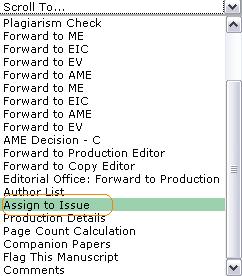
Hier können Sie nun das entsprechende Heft auswählen und über den Assign Button zuweisen.