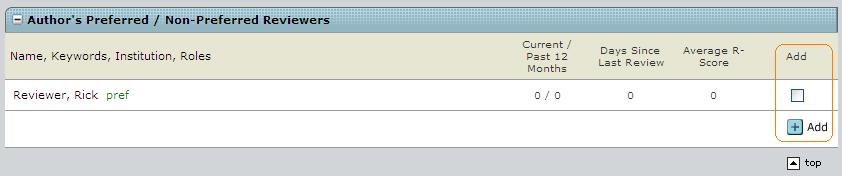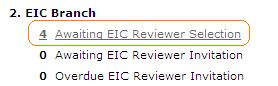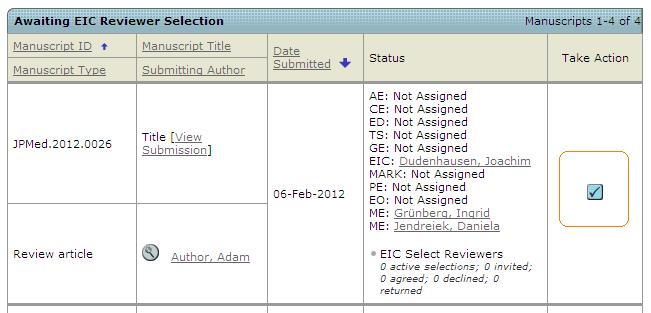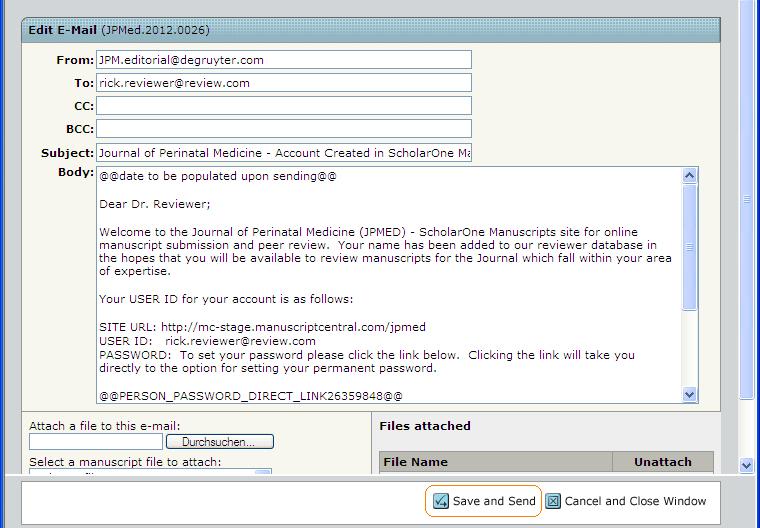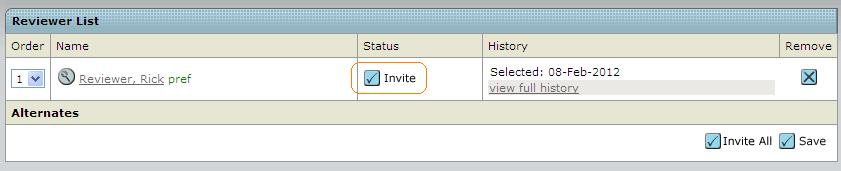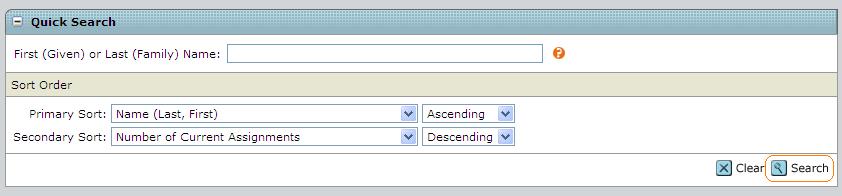This is an old revision of the document!
How to assign a reviewer
You will receive an e-mail stating that a new manuscript was assigned to you. To start the referee process please log in into your journal site.
Within your center click on Awaiting EIC Reviewer Selection.
To assign a reviewer please click on the tab EIC Select Reviewer. Inside the details page now opens a range of possibilities.
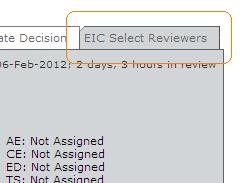
The first option is to selct a reviewer preferred by the author. For this you need to tick the box for the preferred reviewer and click the Add button: