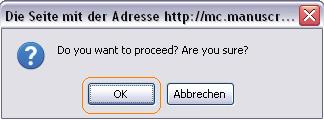Galley Proof
How to upload your corrections
You will receive an e-mail stating that your galley proof is now available at your Scholar One Author Center:
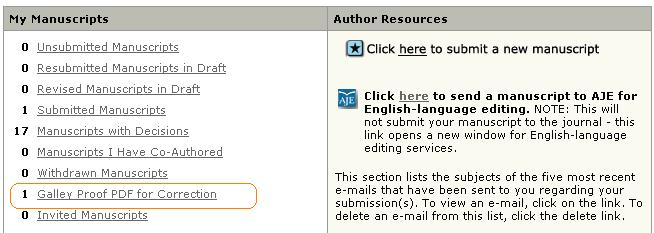
As an author in Scholar One Production you are responsible for only one task. The task is called Galley Proof PDF for Correction. After clicking on the task name the following section is shown right below:
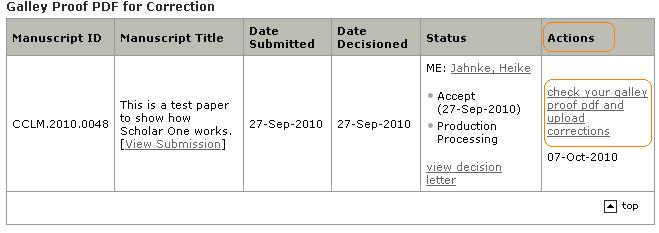
If you click on the Action link, you will be forwarded to the start page to download your galley proof pdf file.
Here you have to answer the questions on Open Access, the offprint order, your billing and post address if applicable. You also need to indicate how you will return your corrections. If you choose not to upload your corrections at the File Upload section, please send them via fax or ordinary mail (You can find the fax-no. and post address of the responsible typesetter by clicking on the Read More … link at the top of the page. It is placed right below the instructions.) and select the corresponding option.
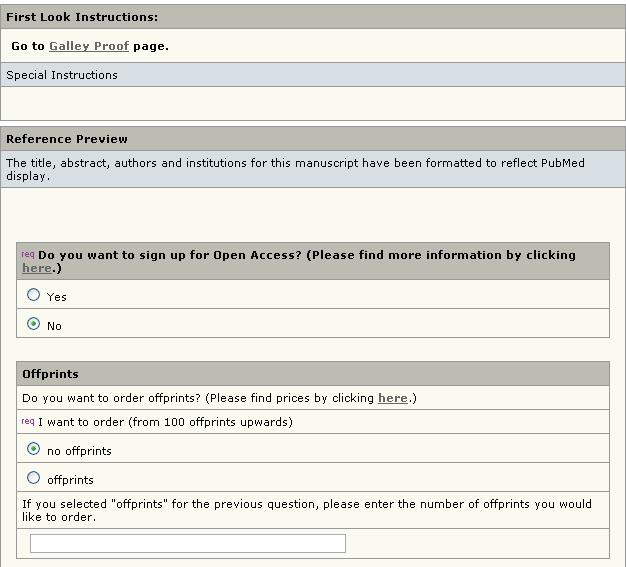
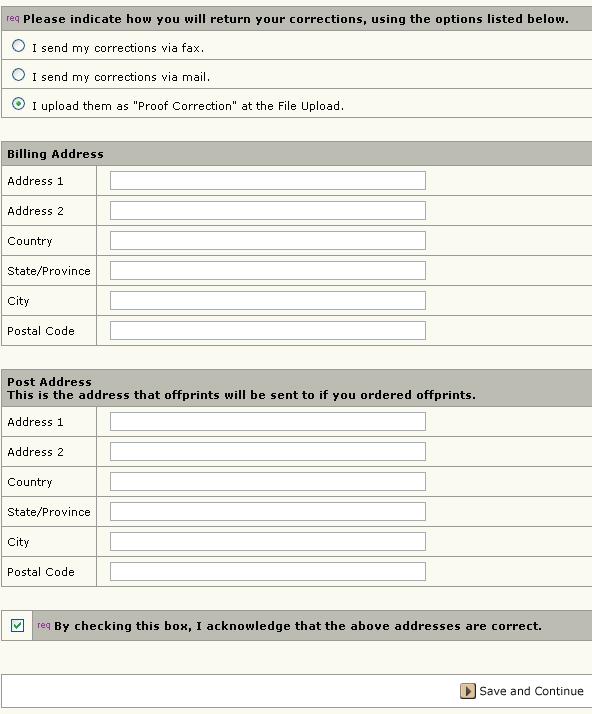
After clicking on File Upload you will be able to upload your proof PDF:
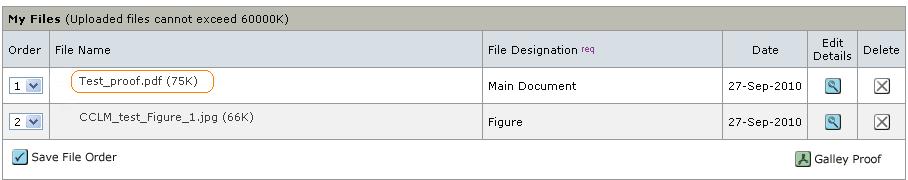
After reviewing your proof you can upload your corrections at the upload fields below. Please always use the File Designation Proof Correction.
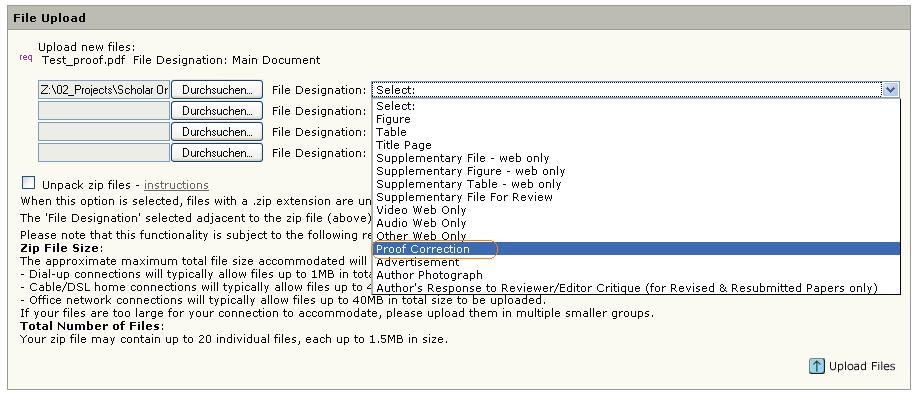
Finally, you have to go to Review & Submit to send your corrections:
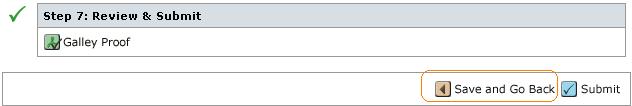
Afterwards a pop-up window appears asking you if you really want to submit your manuscript. Please click OK.