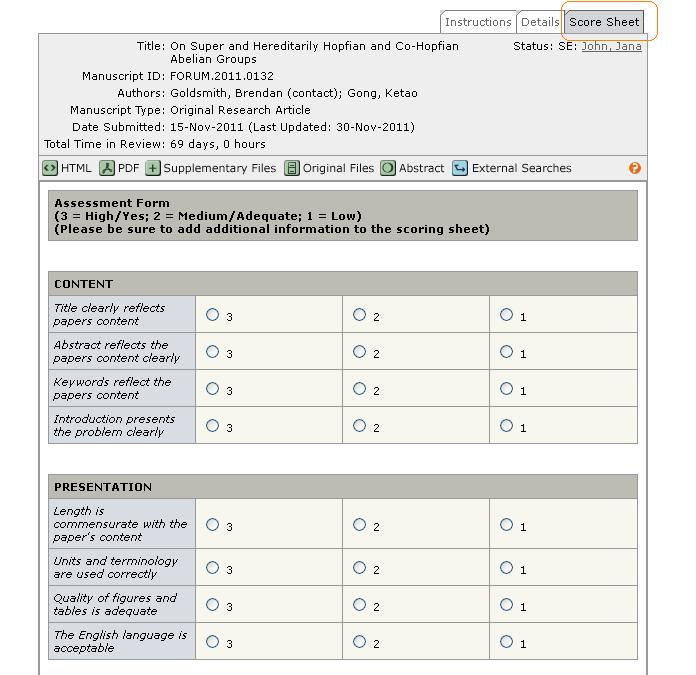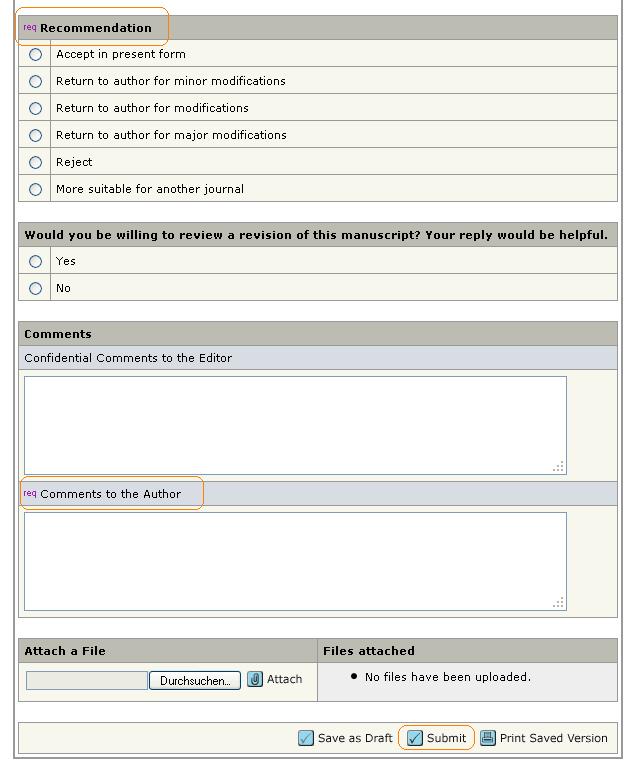This is an old revision of the document!
REVIEWER
Invitation
You will get an e-mail with the request to evaluate a new manuscript. The Abstract is included below in this e-mail.
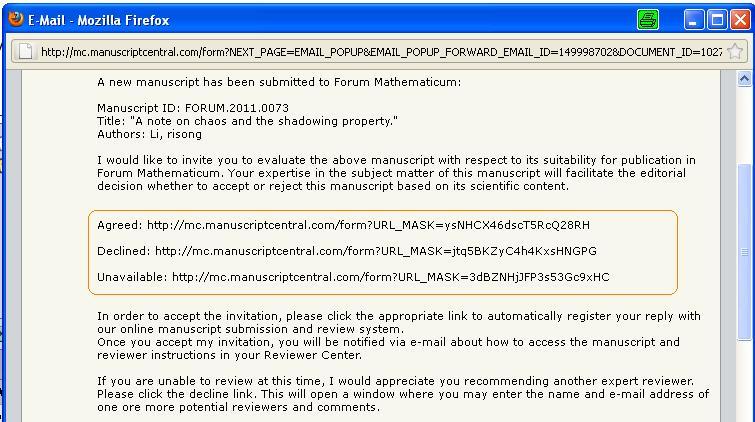
There are three links:
- Agreed,
- Declined,
- Unavailable.
Please click the appropriate link to automatically register your reply with our online system.
If you accept the invitation you will get another e-mail with the login details.
Reviewer Center
Please log in and go to the Reviewer Center.
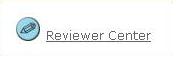
Manuscripts assigned to you for review are listed in the Review and Score list below. You can view the manuscript by clicking on View Submission.
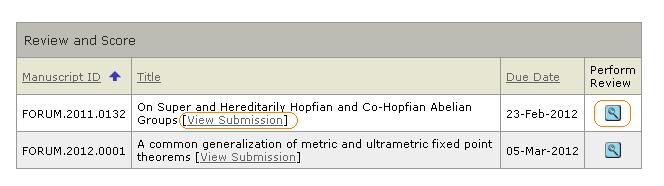
To view reviewer instructions and access the score sheet, click on the Perform Review button.
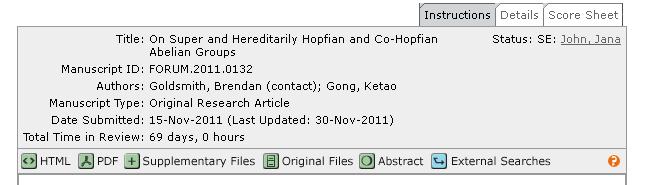
You will see the manuscript title, ID number, status, total time in review, and links to view the manuscript in various formats (e.g., HTML, PDF, etc.). This information is available from each of the additional tabs (Details and Score Sheet) as well.
The Details tab contains the manuscript type, keywords or attributes the author associated with the manuscript, and the date submitted.
The Score Sheet tab contains the score sheet for the journal. Based on journal specifications, this score sheet may include specific manuscript questions or ratings, a recommendation field, comments to the author, comments to the editor, and the ability to attach a file.