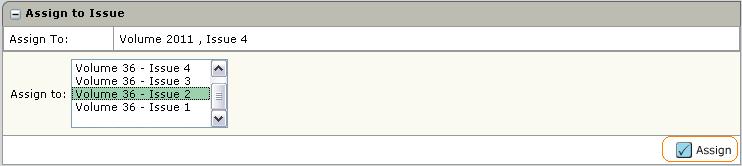This is an old revision of the document!
Issue Management
How to assign an article to an issue
via Issue Compilation
In your Editorial Office Center you can find the Issue Compilation section:
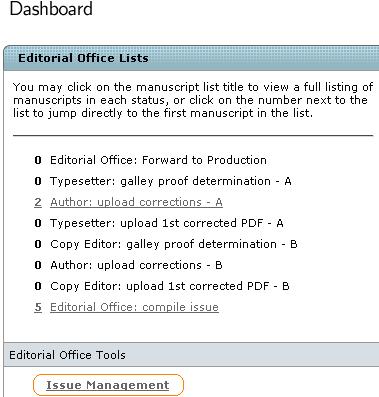
After clicking on it, you are forwarded to a list of issues which have already been created:
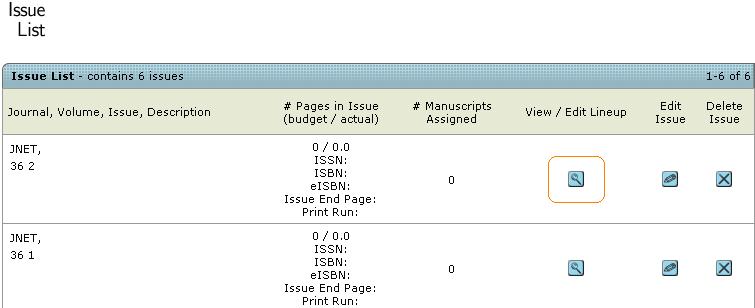
Please click on View/Edit Lineup to assign articles to this issue. The following window will open:
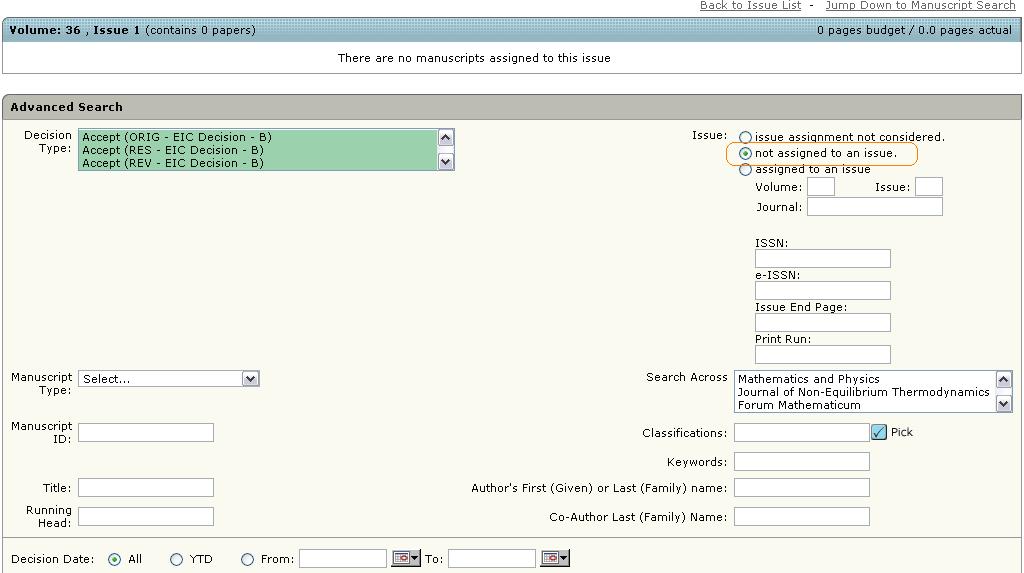
You may chose not assigned to an issue as criteria for your article search. Afterwards, please click search at the bottom of the page:
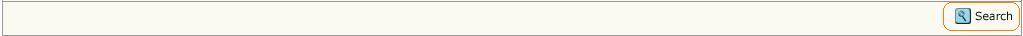
Following the result is shown as list of articles:
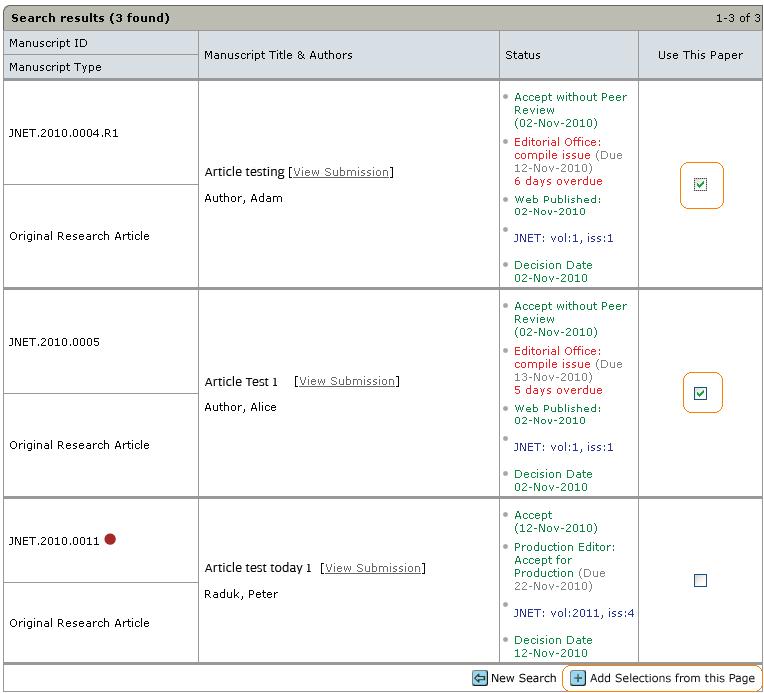
You may choose the articles via checking Use This Paper. Aftwards, please click Add Selection from this Page.
via Manuscript Information tab
Another possibility to assign an article to an issue is to go ot the Manuscript Information tab and select Assign to Issue at the Scroll to.. drop down:
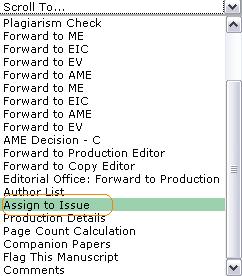
At the Assign to Issue section you can choose an issue and assign it by clicking on Assign.