This is an old revision of the document!
How to Submit an Invited Manuscript
To access those invited papers follow the link under Author Resources or you click on the Invited Manuscripts queue to get a list of all invited papers at the bottom.
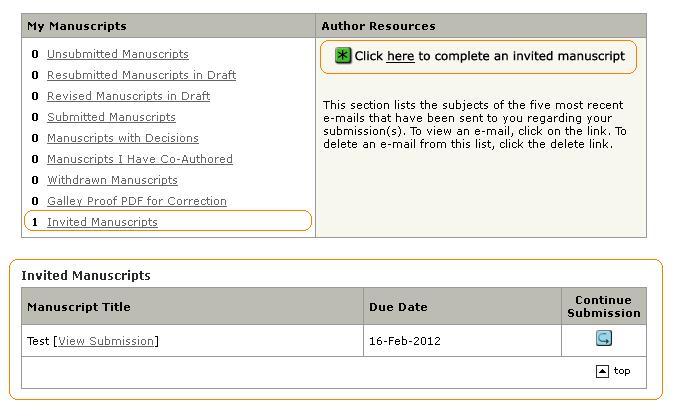
HINT: Also unsubmitted papers are declared as invited papers. Unsubmitted manuscripts had been submitted by you before, but after the editors checked the paper they assess mistakes, e.g. you uploaded the wrong manuscript files.
Now you have to fill out all needed information (see req statements next to the question) and upload your manuscript files. Please note that some information was filled out by the editors. If necessary / possible you can correct this given information on your own.
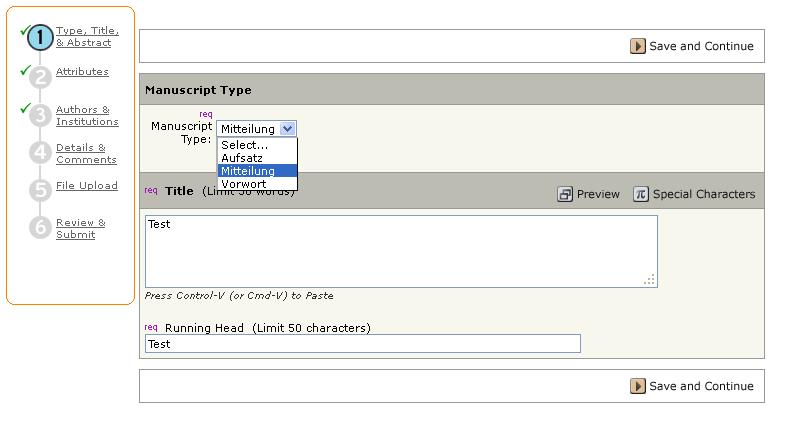
On the left side you can see which steps you have to complete. The step is complete, if a green check is highlighted.
To submit your paper finally you have to go to the Review & Submit step, checking all listed information and clicking the submit button.
- 1. Step: Type, Title & Abstract
At first you have to define your manuscript type. Depending on your choice the number of needed questions is different. Furthermore you have to define a title and if needed an abstract and a running head.
HINT: Title, abstract and running head are not used to typeset your manuscript. This information can be used for web publications etc.
- 2. Step: Attributes (if needed)
Attributes are helpful to categorize your paper. Therefore two kinds of attributes exist:
Classifications - a paper can be related to a specific topic or rubric
Keywords - describe the content itself
You have to state three keywords. Classification terms are optional:
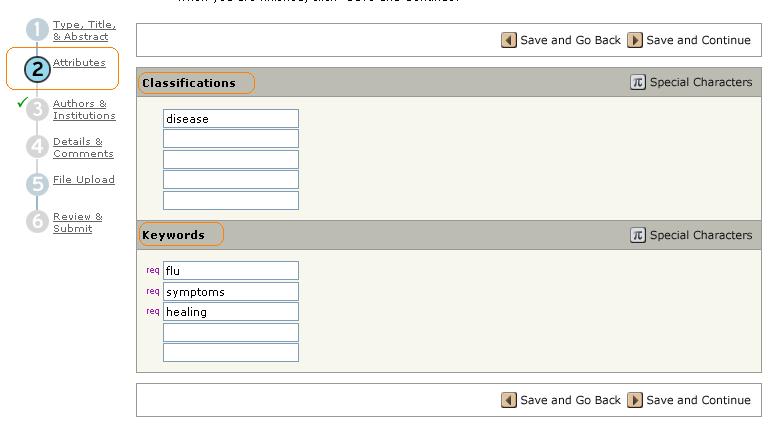
- 3.Step: Authors & Institutions (if needed)
At this step you can add co-authors:
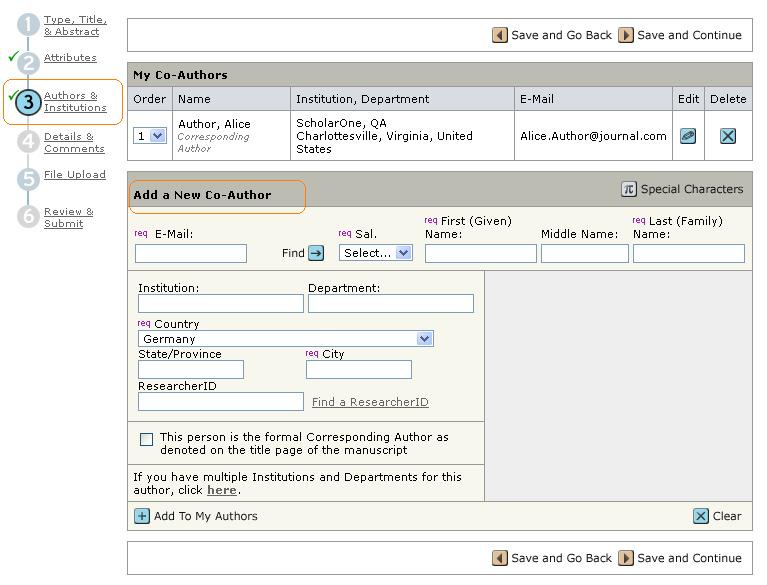
This kind of information is also additional. During the submission process you are the main acting person. The co-authors wouldn’t be involved in the ScholarOne submission process.
- 4. Step: Details & Comments (if needed)
You have to fill out further information at this step:
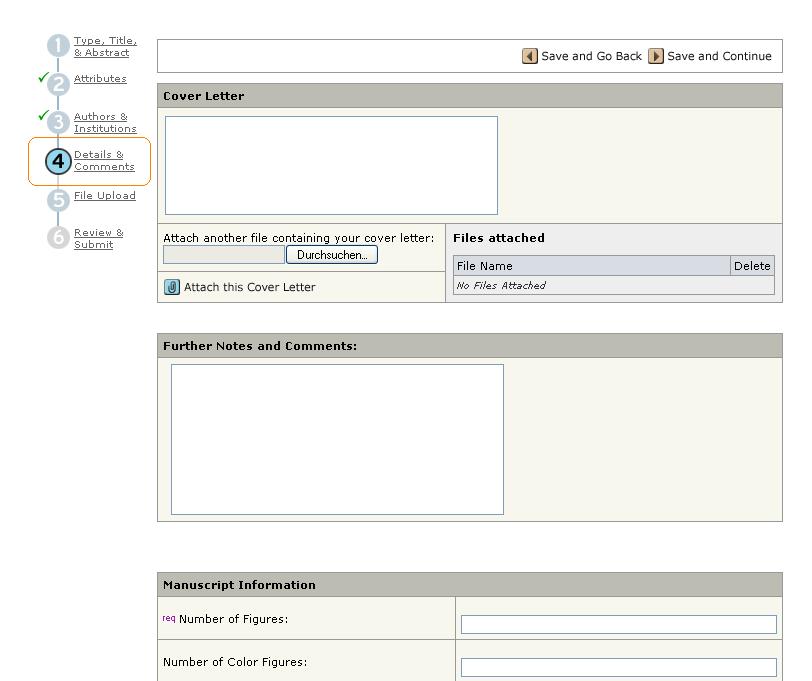
- 5. Step: File upload
Now you have to upload all your manuscript files. Primary you have to upload your main text document, additional you can upload separate figures, tables and so on:
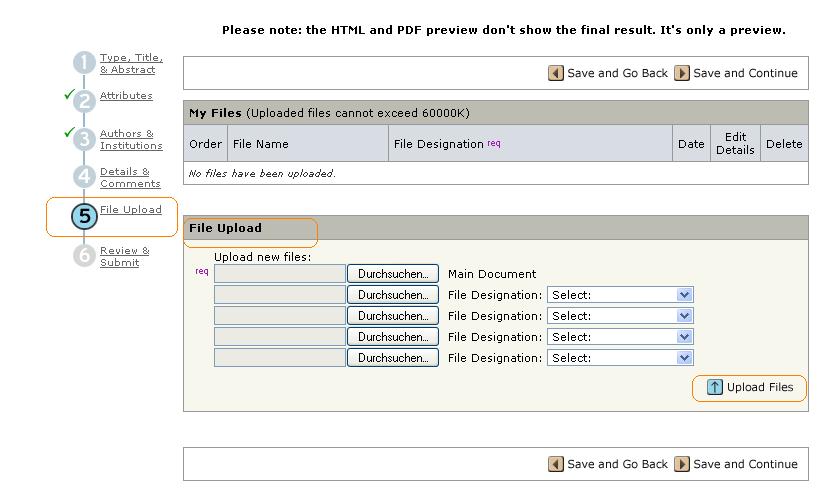
If you submit a revised paper, please delete the elder main document and upload the re-edited file.
HINT: You’re able to upload five files at once. If necessary you can upload more than five. Please regard that the total size of uploaded files cannot exceed 60 MB. After you’ve uploaded files you can have a look at the HTML and PDF proof. But these proofs aren’t the final typesetted result. It’s only an automatic generated preview.
- 6. Step: Review & Submit
To submit your paper finally you have to double check all information. Missing information is highlighted:
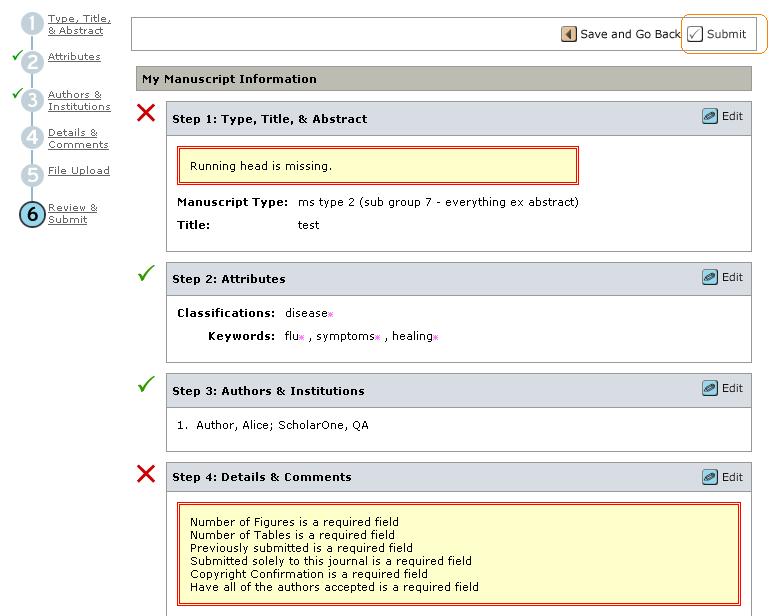
If not all required information are given, you also cannot click the Submit button. Go back to the listed steps and complete the needed information.
Wie Sie ein Manuskript Einreichen, zu dem Sie eingeladen wurden
Um Zugang zu diesen Artikeln zu bekommen, gehen Sie bitte in Ihr Author Center. Dort erhalten Sie unter Invited Manuscripts unten eine Auflistung aller Manuskripte, zu denen Sie eingeladen wurden.
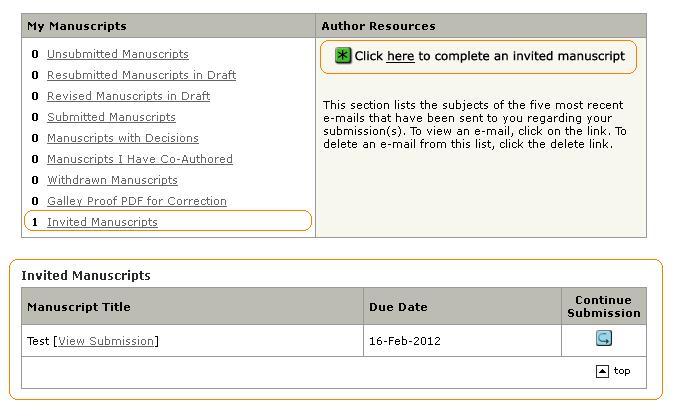
HINWEIS: Auch alle unsubmitted manuscripts sind unter Invited Manuscripts zu finden. Ein unsubmitted manuscript wurde bereits von Ihnen eingereicht, aber nach Prüfung durch die Herausgeber ist aufgefallen, dass damit etwas nicht stimmt (z.B. wenn eine falsche Datei hochgeladen wurde).
Sie müssen nun alle nötigen Informationen ausfüllen (diese sind mit req gekennzeichnet) und anschließend Ihr Manuskript hochladen. Beachten Sie bitte, dass einige Informationen bereits von den Herausgebern ausgefüllt wurden. Falls nötig / möglich können Sie diese Informationen anpassen.
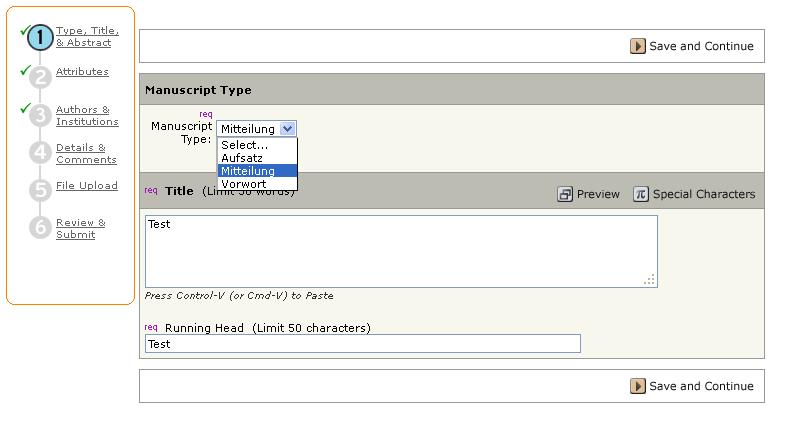
Auf der linken Seite sehen Sie die einzelnen Schritte aufgelistet. Die vollständig ausgefüllten Abschnitte sind mit einem grünen Häkchen versehen.
Um Ihr Paper entgültig einzureichen, gehen Sie zu dem Schritt Review & Submit, überprüfen die Informationen und klicken auf submit.
- 1. Step: Type, Title & Abstract
Als erstes müssen Sie Ihren Manuskripttyp festlegen. Ensprechend dieser Auswahl werden die Fragen angepasst. Legen Sie einen Titel, einen Kurztitel und ein Abstract fest.
HINWEIS: Die Felder Titel, Kurztitel und Abstract werden zur Veröffentlichung auf der Website benötigt.
- 2. Step: Attributes (falls nötig)
Eigenschaften sind hilfreich um Ihr Paper einzuordnen. Es gibt zwei verschiedene Arten:
Classifications - Einorndnung in eine spezielle Rubrik
Keywords - beschreiben den Inhalt
Sie müssen drei keywords angeben. Classification Begriffe dind optional:
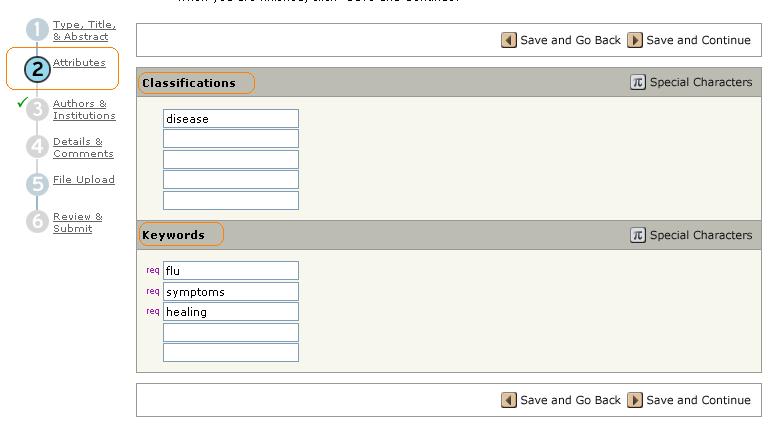
- 3.Step: Authors & Institutions (falls nötig)
In diesem Schritt können Sie zusätzliche Autoren angeben:
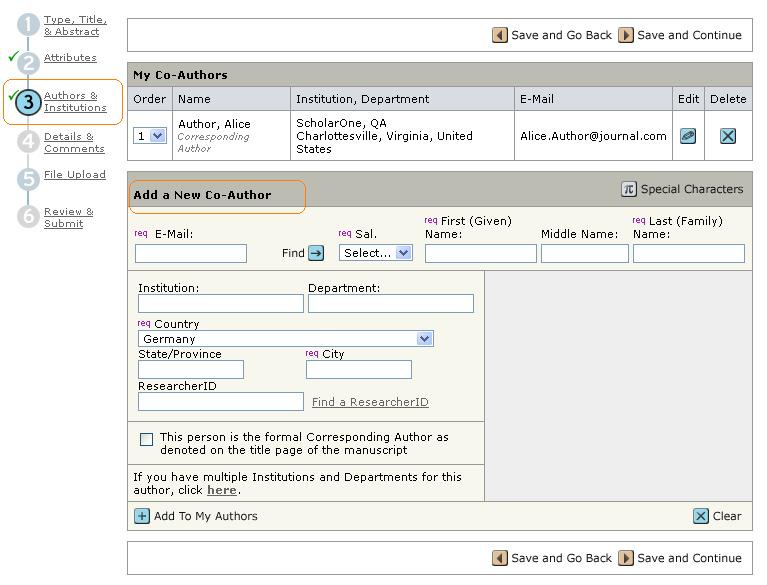
Diese Information ist ebenfalls optional. Während der Einreichung sind Sie unsere Ansprechperson.
- 4. Step: Details & Comments (falls nötig)
Hier gibt es weiter Informationen, die Sie ausfüllen müssen:
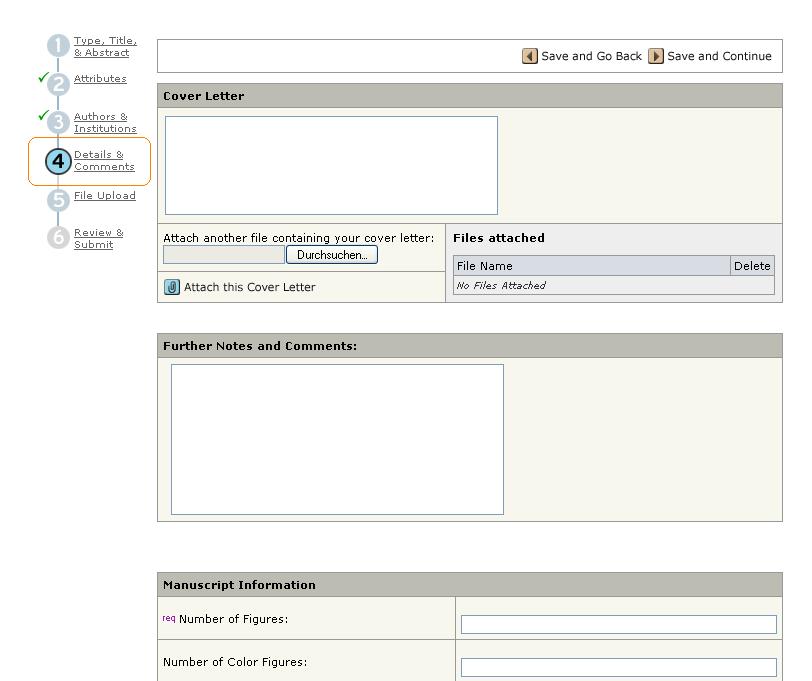
- 5. Step: File upload
Nun müssen Sie Ihr Manuskript hochladen. Laden Sie zunächst Ihr Hauptdokument hoch und anschließend separat die Abbildungen, Tabellen oder Ähnliches:
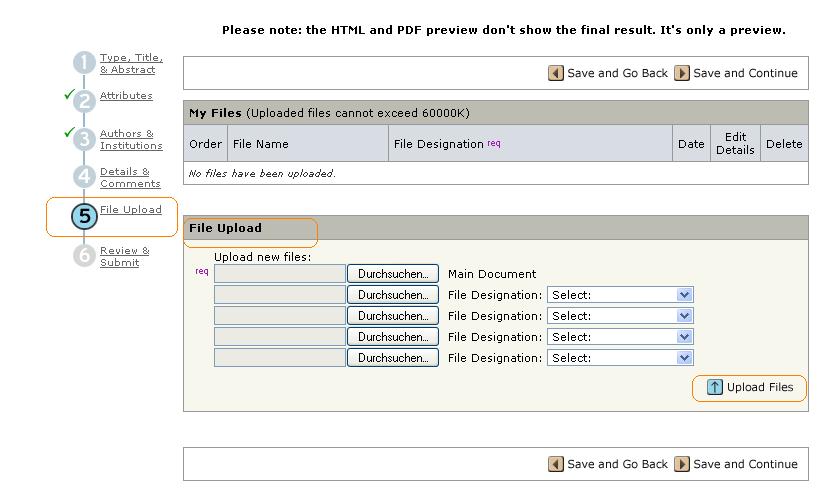
Wenn Sie ein überarbeitetes Paper einreichen, löschen Sie zunächst die existierende Datei und laden anschließend die aktuelle Version hoch.
HINWEIS: Sie können immer fünf Dateien zusammen hochladen. Danch dann wieder fünf, usw. Beachten Sie bitte, dass Sie insgesamt mocht mehr als 60 MB hochladen können. Nachdem Sie Ihre Dateien hochgeladen haben, können Sie sich diese durch klicken auf HTML oder PDF anzeigen lassen. Dies ist nur eine automatisch generierte Vorschau.
- 6. Step: Review & Submit
Um Ihr Paper entgültig einzureichen, müssen Sie alle Informationen ein zweites Mal prüfen. Fehlende Informationen werden hervorgehoben:
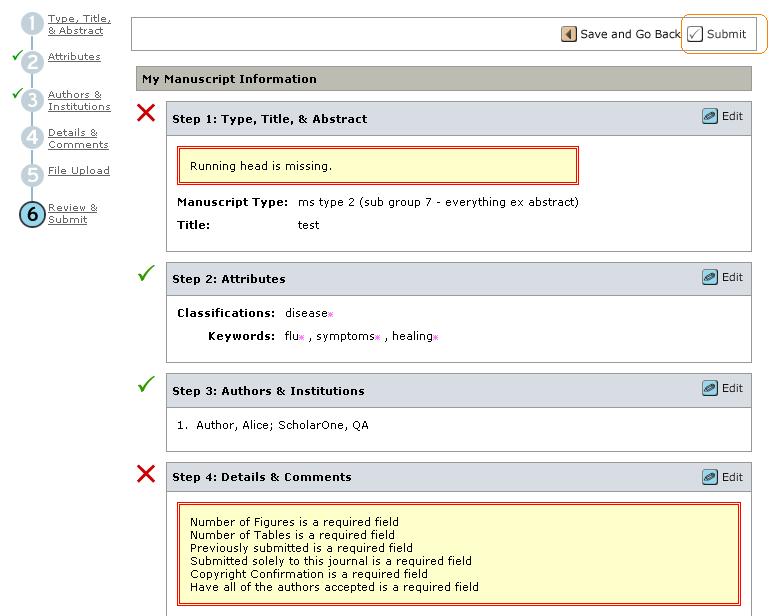
Wenn nicht alle benötigten Informationen vorhanden sind, könne Sie Ihr Manuskript nicht einreichen. Gehen Sie zu dem entsprechenden Schritt zurück und vervollständigen Sie die fehlenden Informationen.

