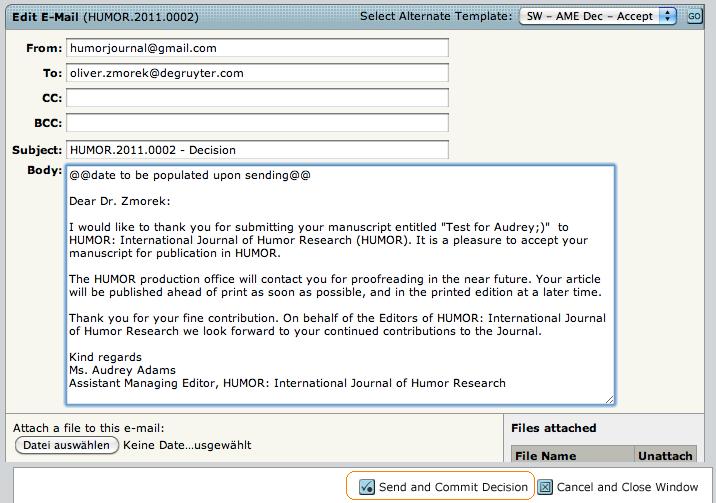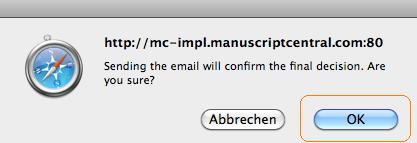This is an old revision of the document!
How to make a decision
You have to unproxy and go again to the Assistant Managing Editor Center. There go to the task Awaiting AME Decision.
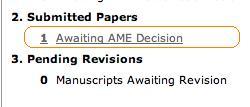
Inside the task select again Take Action and inside this tab AME Decision – C.
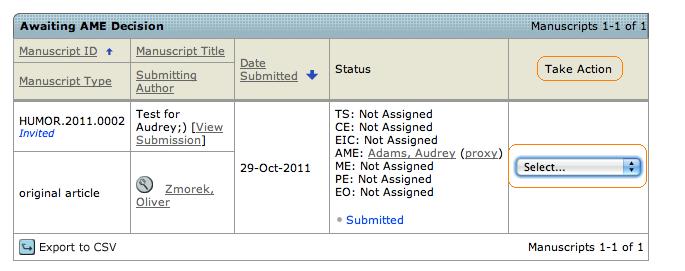
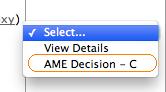
When the Manuscript has open go to the AME Make Decision task. With help of the Original Files Button you could access the Manuscript itself.
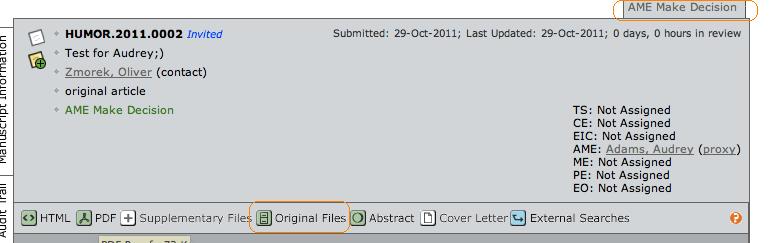
The last step for an AME is to make a decision. You have 4 options:
- Unsubmit the paper: If the author has to correct information or upload files, please unsubmit the paper by clicking unsubmit manuscript under manuscript files tab. The paper will return to the author directly (sending a mail too).
- Decision options:
- Accept: After accepting the paper you have to go back to the main menu and go into the Editoral Office Center to forward the paper to the production site.
- Revision: It is not the same as unsubmitting a paper. A revision is needed, if the content itself has to be changed.
- Reject: You can reject a paper if the manuscript is not needed anymore.
If you make a decision then you will have to commit the decision with Commit Decision.
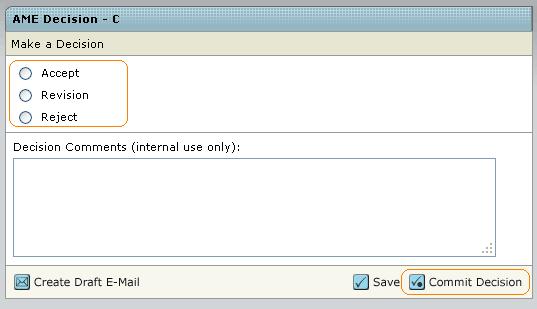
Again an E-Mailtemplate opens which could be modified. Confirm again with Send and Commit Decision.