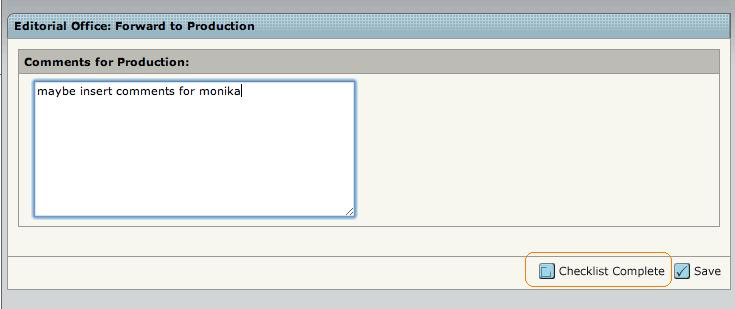This is an old revision of the document!
How to forward a paper to production
After accepting a paper, you have to go to the Editorial Office center and click on the task Editorial Office: Forward to Production.
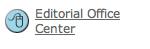
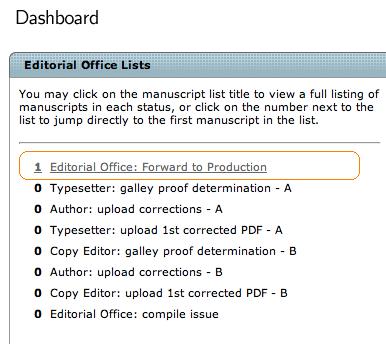
Again a list of manuscripts opens up.
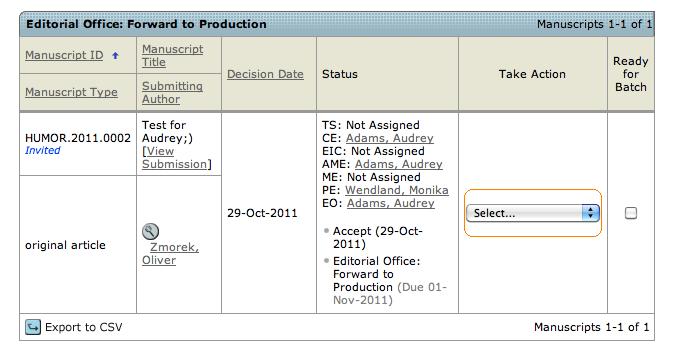
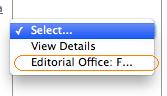
Go to Select inside Take Action and click on Editorial Office: Forward to Production.
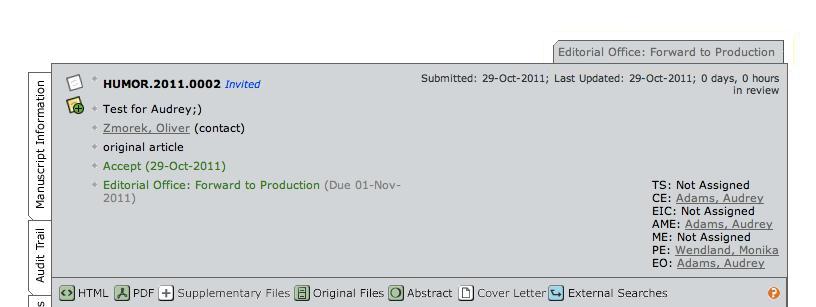
You are now able to insert further information before you click Checklist Complete to forward the manuscript to production.
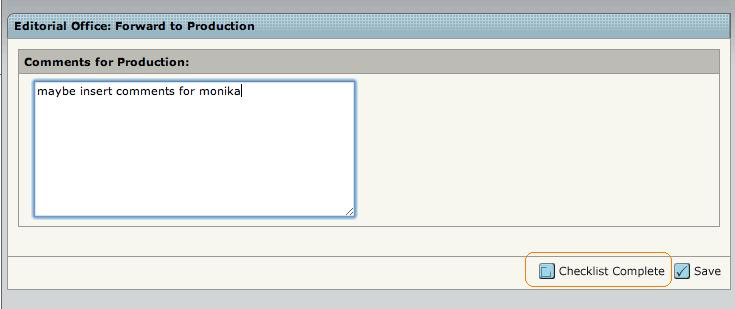
Wie Sie ein Manuskript an die Herstellung übergeben
Nachdem Sie ein Manuskript akzeptiert haben, gehen Sie bitte zum Editorial Office Center und klicken auf den Aktionslink Editorial Office: Forward to Production.
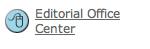
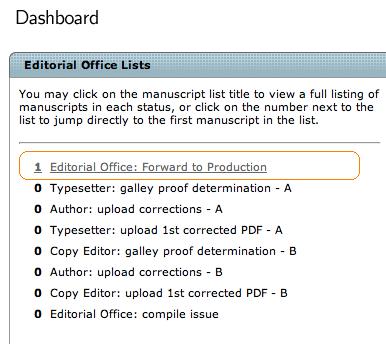
Hier werden nun alle Manuskripte, die an die Herstellung übergeben werden müssen, aufgelistet.
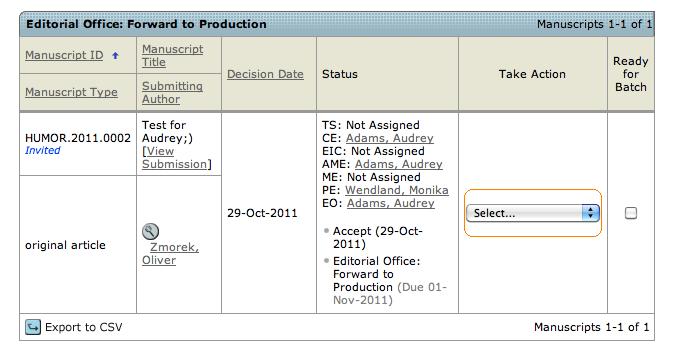
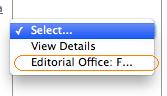
Wählen Sie nun innerhalb des Take Action Drop-Downs den Menüpunkt Editorial Office: Forward to Production.
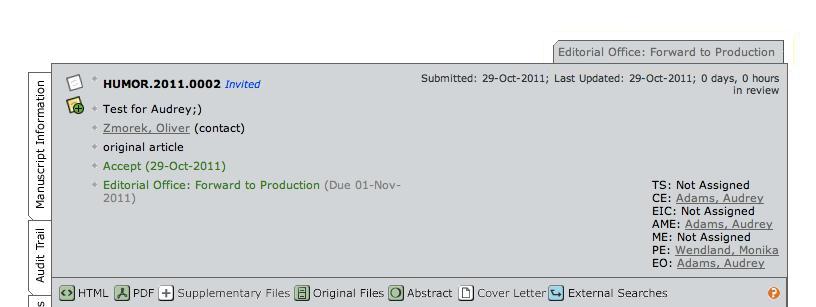
Bevor Sie das Manuskript durch klicken des Buttons Checklist Complete an die Herstellung übergeben, haben Sie die Möglichkeit unter Comments for Production zusätzliche Informationen für die Herstellung einzutragen.