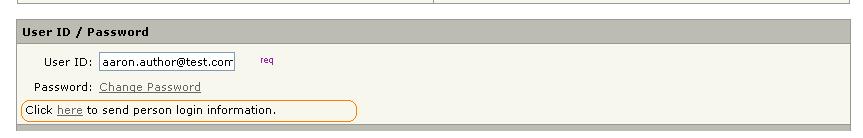This is an old revision of the document!
Table of Contents
How to edit user accounts?
Searching For User
In the right corner on the top you can search the person with the name and the selection First or Last Name.
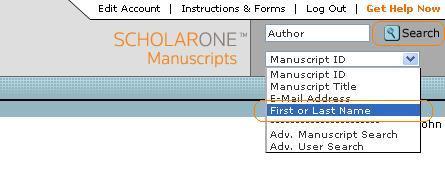
After a search you get the results listed:
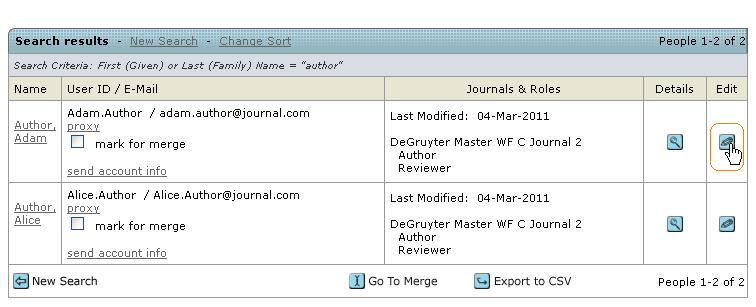
Edit User Account
Sometimes it is necessary to edit user accounts.
After a search you can edit the account, have a look at the details or merge accounts. Merging means that a person has different accounts – but he/she only needs one account.
You are able to edit all typical user account information, e.g. their keywords, address information and so on.
Furthermore you can send a user his/her log in information (e.g. if he/she has forgotten the password and log-in information).