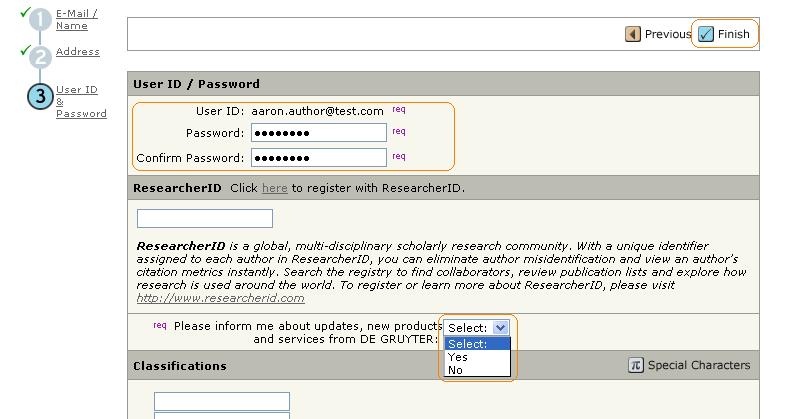This is an old revision of the document!
Create an Account
If you want to create a new account, please go to Create Account in the right corner on the top or to Register here next to the Log In box.
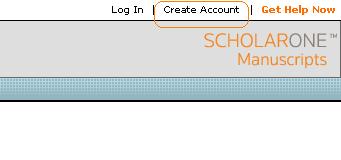
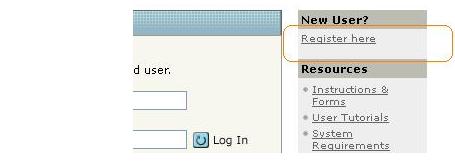
There are three screens to fill out in the Create Account process. In this first screen, enter your name and e-mail information into the boxes below. Required fields are marked with req When you are finished, click Next.
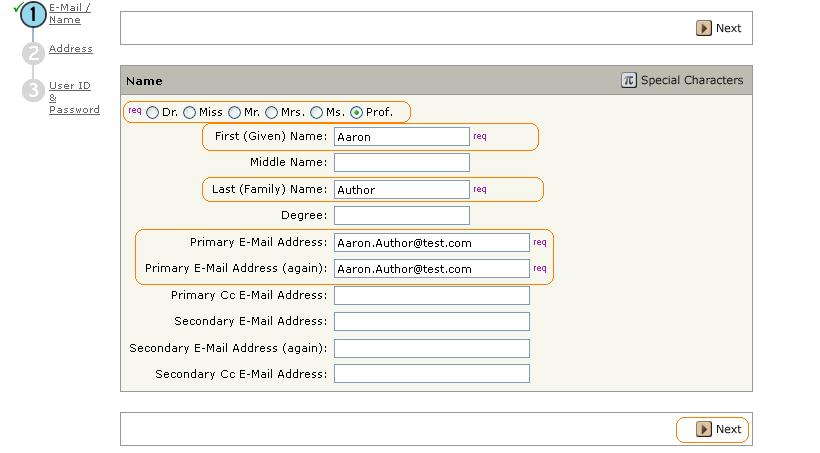
In the second screen, enter your address and click Next.
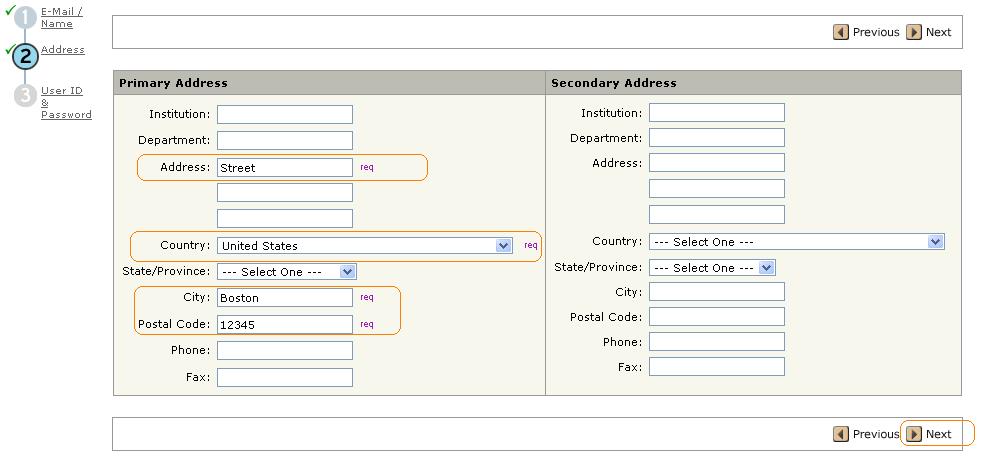
To finish your account, enter your password and click Finish in the third screen.