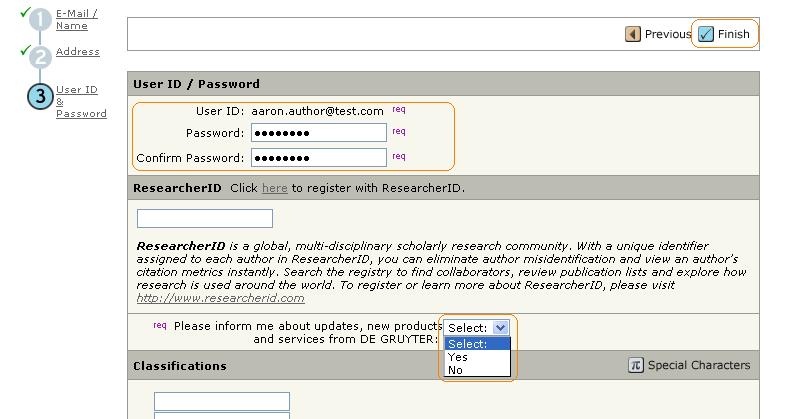This is an old revision of the document!
Create an Account
If you want to create a new account, please go to Create Account in the right corner on the top or to Register here next to the Log In box.
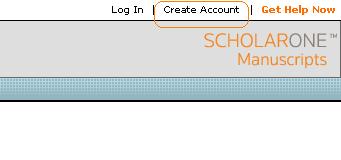
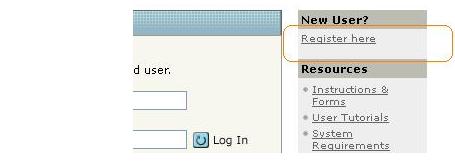
There are three screens to fill out in the Create Account process. In this first screen, enter your name and e-mail information into the boxes below. Required fields are marked with req When you are finished, click Next.
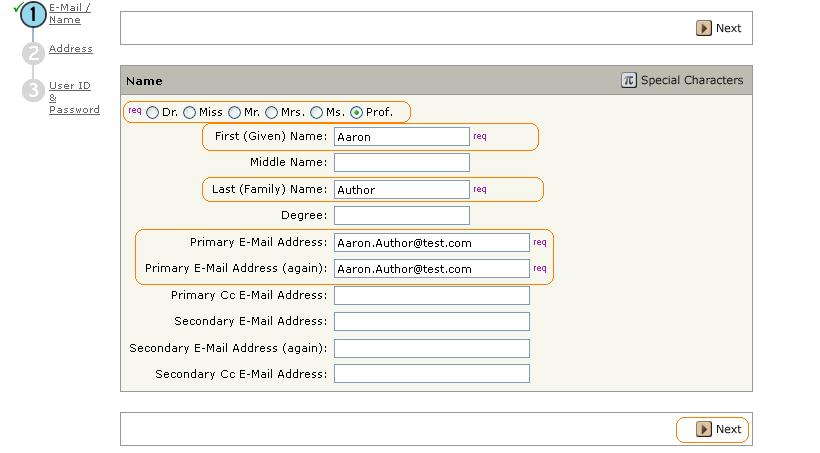
In the second screen, enter your address and click Next.
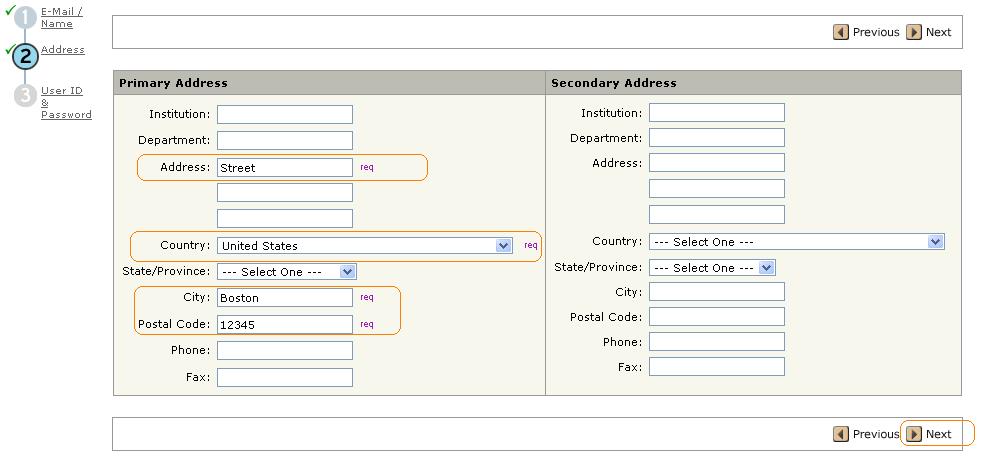
To finish your account, enter your password and click Finish in the third screen.
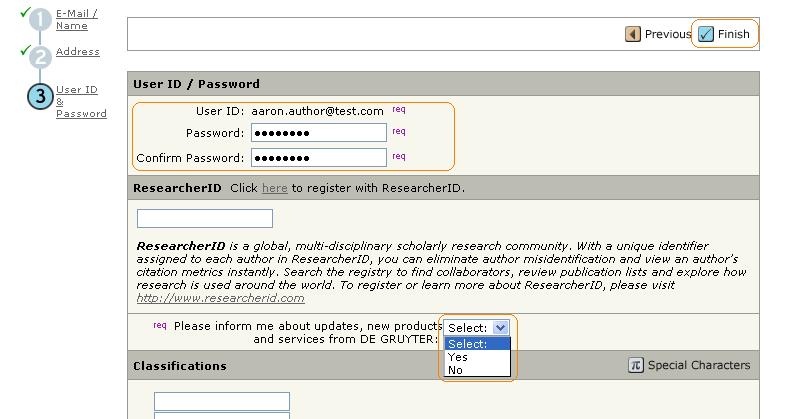
Wie Sie ein Benutzerkonto anlegen
Wenn Sie ein neues Benutzerkonto anlegen wollen, klicken Sie bitte auf Create Account rechts oben auf der ScholarOne Startseite oder auf Register here neben dem Feld zum einloggen.
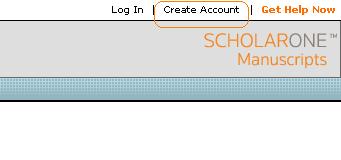
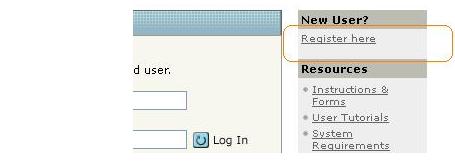
Es gibt drei Abschnitte, die Sie in dem Anmeldeprozess ausfüllen müssen. Im ersten Abschnitt füllen Sie bitte Ihren Namen und Ihre E-Mail Adresse in die entsprechenden Felder. Felder, die Sie ausfüllen müssen, sind mit einem req-Symbol versehen. Wenn Sie die Informationen eingegeben haben klicken Sie bitte auf Next.
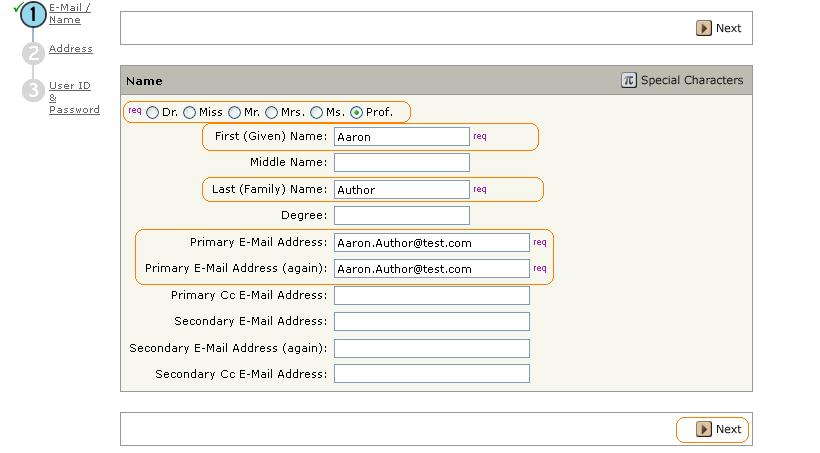
Im zweiten Abschnitt geben Sie bitte Ihre Adresse ein und bestätigen diese am unteren Ende mit der Next Taste.
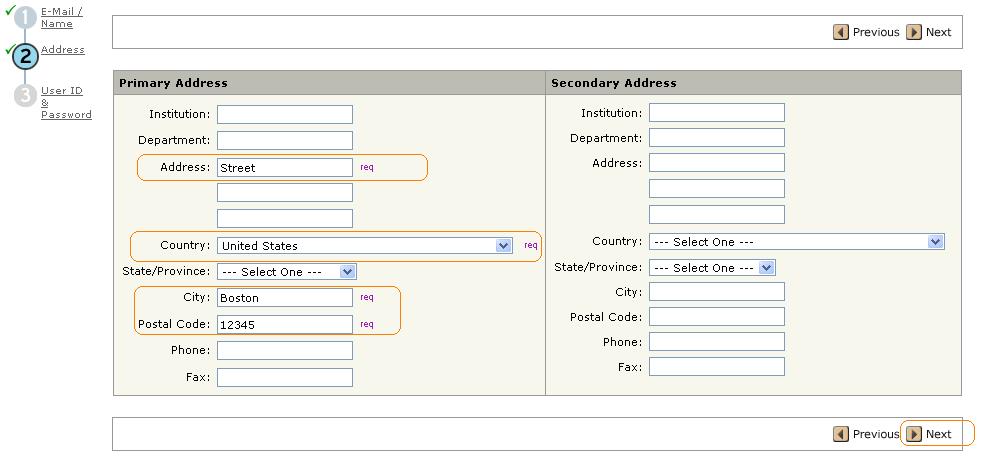
Als letztes geben Sie noch Ihr Passwort ein und klicken auf Finish.