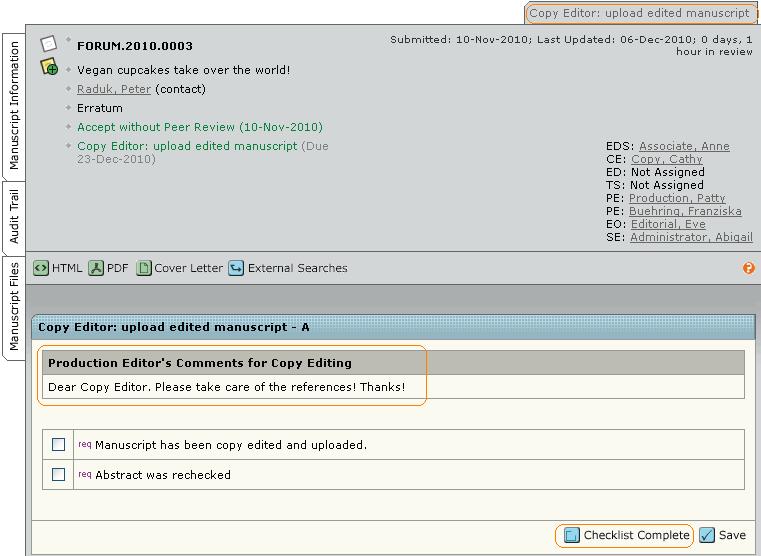COPY EDITOR
How to upload the edited manuscript
After an article is accepted, it will be forwarded to the responsible production editor via Scholar One. The production editor will then forward the article and some comments (if applicable) for copy editing.
You will receive an e-mail informing you about a new task in your Scholar One Copy Editor Center.
To see the comments you have to go to the task tab above (Copy Editor: upload edited manuscript). Afterwards, please download the Main Document. Just click on the file name in the manuscript files list. This will open a new window with the option to open the existing file or save the existing file on you local hard drive.

Now, you can copy edit the manuscript and upload the updated manuscript as new minor version.
Please click on Edit Details:
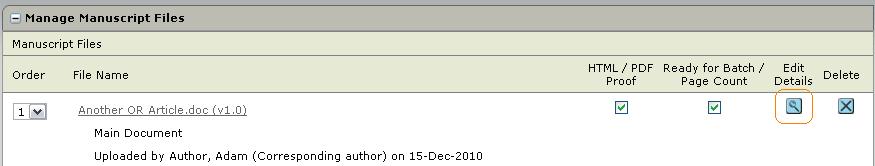
This will open a new window. Please choose your file and click Upload. You may refer to the following stage version:
1 : every article in manuscript stage 2 : every article in proof stage 3 : the final Ahead of Print version of the article 4 : the final issue version of the article
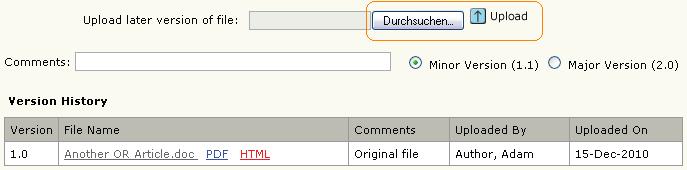
After clicking Save, the Manuscript Files tab will refresh and show the updated version.
Finally please return to the task tab above, make sure all tasks have been completed, check the checkboxes and click Checklist Complete. To recheck the abstract and the other main article data, please go ot the Manuscript Information tab.
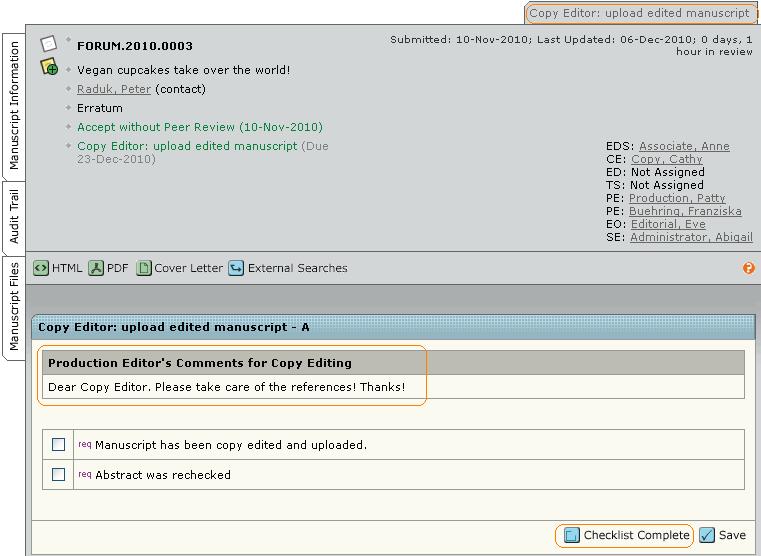
COPY EDITOR*
Wie Sie das bearbeitete Manuskript hochladen
Wenn ein Artikel akzeptiert wurde, wird es in ScholarOne an den ensprechenden Production Editor übermittelt. Der Production Editor leitet den Artikel dann, zusammen mit einigen Kommentaren (falls nötig), zum lektorieren an den Copy Editor weiter.
Sie erhalten eine E-Mail, sobald eine neue Aufgabe in Ihrem Copy Editor Center für Sie bereit steht.
Um die Kommentare zu sehen, gehen Sie zu Ihrem Aufgabenfeld unter dem Reiter Copy Editor: upload edited manuscript. Danach laden Sie bitte das Main Document runter. Dazu klicken Sie auf den Dateinamen unter Manuscript Files. Es öffnet sich dann ein neues Fenster mit der Möglichkeit die Datei zu öffnen oder sie zu speichern.

Nachdem Sie das Manuskript runtergeladen haben, können Sie es lektorieren und anschließend als new minor version wieder hochladen.
Dazu klicken Sie bitte auf Edit Details:
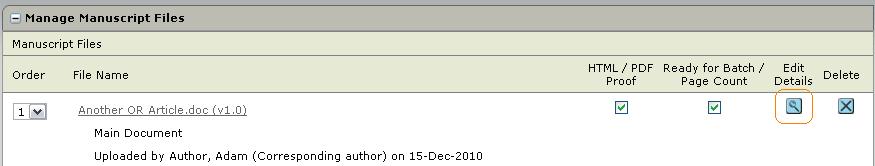
Dadurch öffnet sich ein neues Fenster. Wählen Sie die neue Datei aus und klicken Sie auf Upload.
Sie können den Manuskriptstand folgendermaßen kennzeichnen:
1 : Artikel im Manuskriptstadium 2 : Artikel im Korrekturstadium 3 : Fertige //Ahead of Print// Version des Artikels 4 : Fertige Heftversion des Artikels
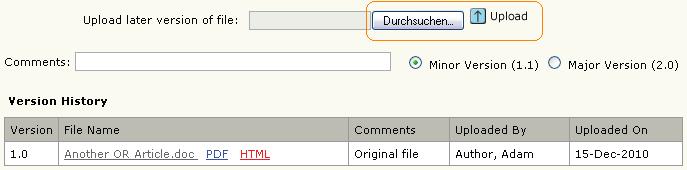
Wenn Sie auf Save klicken, aktualisiert sich der Reiter Manuscript Files und zeigt die aktualisierte Version an.
Gehen sie anschließend wieder zu Ihrem Aufgabenfeld zurück und vergewissern Sie sich, dass alle Aufgaben durchgeführt wurden. Kontrollieren Sie die Kontrollkästchen und klicken dann Checklist Complete.
Um das “Abstract” und die anderen Artikeldaten zu prüfen, gehen Sie bitte zu dem Reiter Manuscript Information .